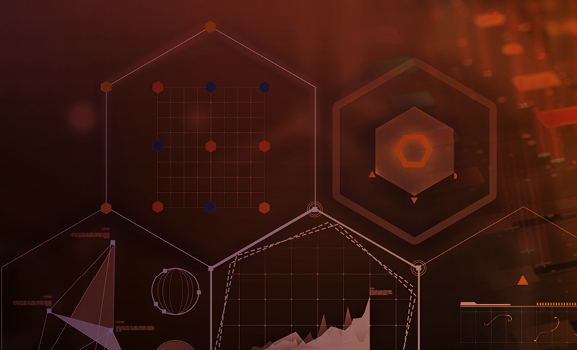- WHAT WE DO
Additional Services

- Industries

Case Study: Multilingual Retail Marketing
New AI Content Creation Solutions for a Sports and Apparel Giant

- RESOURCES

- WHO WE ARE

What We Do Home
Generative AI
- AI Translation Services
- Content Remix
AI Data Services
- Aurora AI Studio™
Machine Translation
- MT Tracker
Instant Interpreter
Customer Onboarding
Translation Service Models
Content Services
- Technical Writing
- Training & eLearning
- Financial Reports
- Digital Marketing
- SEO & Content Optimization
Translation Services
- Video Localization
- Software Localization
- Website Localization
- Translation for Regulated Companies
- Interpretation
- Instant Interpreter
- Live Events
- Language Quality Services
Testing Services
- Functional QA & Testing
- Compatibility Testing
- Interoperability Testing
- Performance Testing
- Accessibility Testing
- UX/CX Testing
Industries Home
Life Sciences Translations
- Pharmaceutical Translations
- Clinical Trial Translations
- Regulatory Translations
- Post-Approval Translations
- Corporate Pharma Translations
- Medical Device Language Services
- Validation and Clinical
- Regulatory Translations
- Post-Authorization Translations
- Corporate Medical Device Translations
- COA Translation Services
Banking & Finance
Retail
Luxury
E-Commerce
Games
Automotive
Consumer Packaged Goods
Technology
Industrial Manufacturing
Legal Services
Travel & Hospitality
Insights
- Blog Posts
- Case Studies
- Whitepapers
- Solution Briefs
- Infographics
- eBooks
- Videos
Webinars
Lionbridge Knowledge Hubs
- Positive Patient Outcomes
- Modern Clinical Trial Solutions
- Patient Engagement
- AI Thought Leadership
SELECT LANGUAGE:
eLearning isn’t limited to one or two industries. Organizations across almost every vertical can use an eLearning course for tasks, including:
- Training employees to meet compliance requirements
- Improving performance
- Expanding into new markets
- Providing community support and outreach
- More
For the best results, thoughtfully planning out eLearning content and delivery is essential. Organizations must consider their audience and final learning objectives throughout the eLearning course design phase. Lionbridge’s eLearning experts share seven common eLearning course mistakes to avoid.
#1 Failing to Tailor an eLearning Course to Your Audience
eLearning content exists primarily for its users, so it’s critical to consider them. Before planning or choosing an eLearning course, it helps to consider certain factors about the audience.
Factors to Consider
- Purpose of the training
- Education
- Technology proficiencies
- The setting and tools that will be utilized
- Language(s) spoken
- Language(s) NOT spoken
- Culture, including taboos and foundational cultural norms
Considering these factors when developing or choosing eLearning content ensures the course will be fully accessible and impactful for participants. Any of the above factors could be a serious, if not insurmountable, obstacle. Organizations should consider not just the current audience, but also future audiences. Today’s employees may all speak English, but a company might one day hire, train, or onboard employees in a new office who speak very limited English. Consider working with a provider like Lionbridge to help create eLearning content for multicultural or multilingual audiences. Or, we can help you translate or localize your existing eLearning content. Organizations must consider their current and future audience to create and implement an eLearning course that’s impactful year-over-year.
#2 Creating an eLearning Course with Unengaging Content
eLearning content is expected to be interactive, interesting, and, ideally, fun. With so many technologies to work with, you have no excuse not to offer an eLearning course including a variety of formats that people enjoy and/or can interact with, like a video, quiz, discussion section, games, simulations, etc. Additionally, participants may have various disabilities (or even scenarios, like not having their headphones) that preclude them from using certain formats. An optimal eCourse should offer content in at least 2-3 different formats, so participants don’t get bored and can access the material — no matter their circumstances. At least one format should be interactive, like a quiz, short essay section, gamified learning, or something allowing participants to assess their understanding of the topic.
While content should be engaging, a course should never use a format that doesn’t serve the content. Sometimes, course designers use a format simply because it’s flashy and exciting, not because it imparts the content well. This isn’t engaging, it’s confusing. It may also make the participant lose confidence in the credibility of the course.
Lastly, content is more engaging when balanced between text and images. Too much text is boring for most participants and may be hard to digest, especially if the material is dry. If there are too many images, the meaning may be confusing or wholly lost. This holds true even in an image-driven format, like a video.

#3 Lacking Flexibility
The best eLearning courses accommodate learners at all levels, from any device. Participants taking an eLearning course will often have varying levels of preexisting knowledge. Some may have a base of understanding, while others may not be familiar with any of the information. An eLearning course can, and should, benefit all participants by allowing them to skip through sections they already understand. (If it’s critical to ensure they understand information and a course is not regulatory/compliance training, it can allow participants to pass by a section by skipping to a final quiz.)
Providing autonomy is also essential. A course should use responsive design to accommodate learners on any device they choose. Responsive design, and their choice of device, give participants the flexibility to learn from anywhere they want, at any time. Another way to offer autonomy is to allow participants to choose the order of the sections they learn. This method may not always apply, especially if a particular order is required. However, if the subject matter allows, this style helps participants feel more engaged in their learning process. The last way to provide autonomy is to let participants repeat sections as frequently as needed. Repetition is key to learning. Furthermore, some people may need more repetition than others.
#4 Designing an eLearning Course that’s Difficult to Update and/or Maintain
A course’s materials may need to change over time to reflect new information, changes to laws, or a new profile of learners. Perhaps the course may now need to be used for people with limited language skills, or it must reflect the changes to the laws or industry standards it teaches participants about. Course design should make it easy to make these changes or add in new updated material.
eCourses must also be adaptable to the technology used, including the eLearning platform. The computers and mobile devices people use will also change over the years, and eLearning content must be accessible and still fully functional as these changes come.
Adaptability ensures the content stays accurate, updated, and accessible. But it will also save time and costs. Updating to a completely new course or eLearning platform may be painful and an unexpected expense for an organization. It may require labor and time they cannot provide. Designing or choosing the right eLearning course can avoid this issue from the start.

#5 Not Creating an eLearning Course with Mechanisms for Assessment and Feedback
Assessment and feedback are essential for all sides: the learners, course developers, and organizations offering the course. Learners need regular assessments, or “knowledge checks,” to track their progress and understand where they should improve. Developers benefit from participant feedback by using it to enhance learner experience (and for future courses). In a cyclical effect, this benefits learners, who take the updated courses. Lastly, the organization offering the eLearning course will gain the advantage of higher ROI. Ensuring learners are more engaged and retain more course material helps to reach bigger organizational goals. For example, employees who get more from a training course will perform better. With better performances, a company sees a higher bottom line. Course developers should utilize various feedback and assessment mechanisms throughout the course.
Feedback and Assessment Mechanisms
- Puzzles
- Quizzes
- Games
- Case studies
- Fill-in-the-blanks
- Short essays
- Short surveys
- Multiple choice questions
- Drop-down menu questions
- Peer review
- Supervisor review
#6 Pacing an eLearning Course Too Quickly
Achieving learning objectives will be impossible if a course overwhelms its participants with excessive pace or content. Learners are likely to become disengaged if they fall behind or are overwhelmed by the amount of information. Additionally, fast speed and too much content will create challenges if the eLearning content must be translated or localized. To avoid this effect, course developers can:
- Cut down dense paragraphs
- Reduce video lengths
- Create shorter modules or microlearning units
- Utilize multimedia elements
- Incorporate helpful repetition
#7 Not Mapping to Learning Objectives
Strong, clear learning objectives must guide an eLearning course. "Course mapping," or “action mapping,” should be done to build all content to support these goals — anything else is superfluous. They should also share the learning objectives with participants at the beginning of the course. This step will help orient them and keep them active participants in achieving these learning objectives. They’ll be motivated and see the value of completing the course thoughtfully. Without clear, shared learning objectives, the eLearning course and design are like an airplane with a missing wing.
Get in touch
Need assistance with your eLearning initiatives? Lionbridge offers comprehensive eLearning services and translation services to help teach and train people across languages and cultures. We can be your single eLearning provider, seamlessly handling your needs from end to end (including instructional design, creation, translation, and localization) and delivering faster.